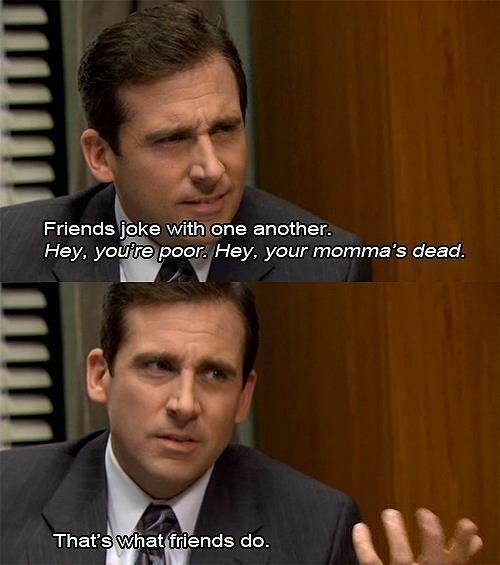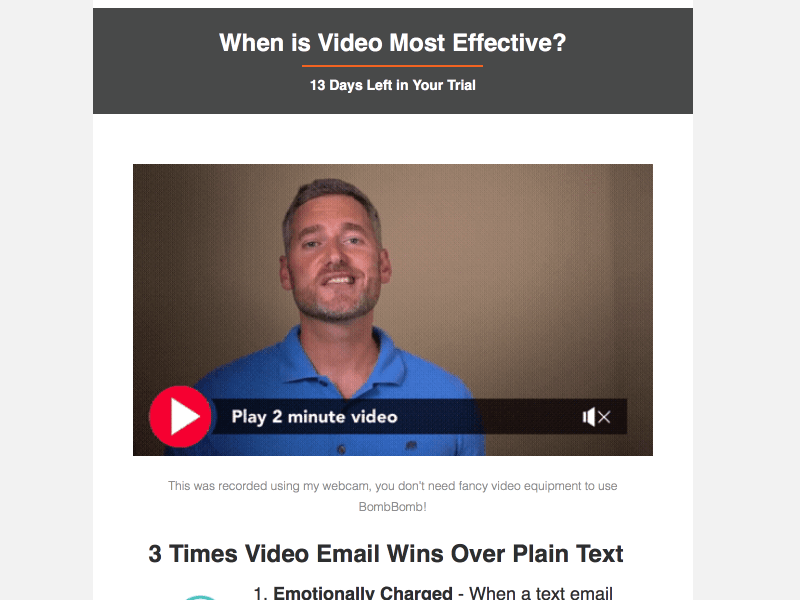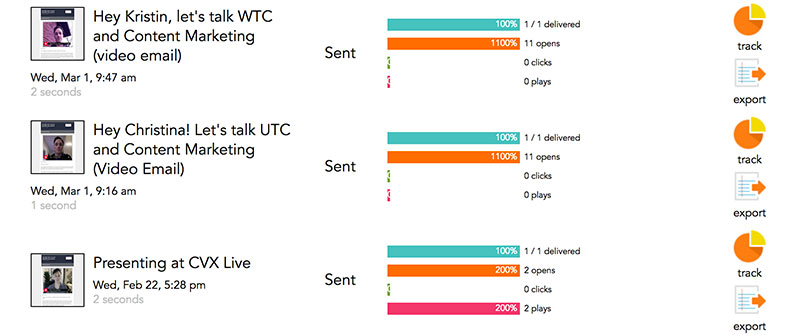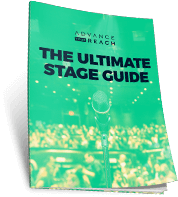Why Use Video In Email?
The technology that drives our modern culture has provided us with tools to connect with almost anyone instantly. Ironically, it has also left most of us starved for a true human connection.
When you hear the words “human connection”, the last place that comes to mind is the email inbox. It’s a jungle of spam, pitches, and “brain pickers”.
Classic email restricts us to text, and words make up only a small portion of how we as humans communicate. The tone of your voice, your body language and your facial expressions do much more to drive the meaning and emotions of your message than the actual words you pick.
For the exception that proves the rule, look no further than Michael Scott, who always seems to have the best intentions when he speaks, but can’t quite pick the right words, which is what makes him so entertaining.
Using video in your emails is the next best thing to a face-to-face conversation. It gives you the power to convey that extra meaning and emotion in the messages you send and to put a face to your name.
[bctt tweet=”Using video in your emails is the next best thing to a face-to-face conversation. @bombbomb” username=”advancereach”]
How Do I Add Videos To My Email?
There are a lot of different apps and services out there that can help you add a video to your emails. Our favorite is BombBomb. It’s an incredible tool that makes recording a video from your computer or phone a snap.
When you send a video email in BombBomb, it appears as a short animated GIF at the top of your message. It shows a quick thumbnail of your video and gives a call to action to click it. If you click it, it opens up a window in your web browser to play the video. Below your video, you can include text and all the other common elements of the email.
BombBomb is very easy to get started with, and you can start seeing good results right away from adding a video to your email.
What If I’m Not Good At Video?
Great question! First, you should take comfort in knowing nobody is good at the video at first. It takes practice just like everything else. But before we get into how to practice, I want to hit you with some more good news.
You don’t need to be an amazing videographer to be successful with BombBomb. You don’t need expensive equipment, a polished script or hours of editing. In fact, a raw, unpolished video that’s authentic and honest may get better results than a more “professional” one.
[bctt tweet=”You don’t need to be an amazing videographer to be successful with #videoemail @bombbomb” username=”advancereach”]
With BombBomb, you’re sending a video to 1 person or a small group of people. If your video looks like you spent hours working on it, people feel like there’s some sort of trick happening. With a simple video that’s more personable, people know it’s something just for them and they pay attention to you, not your fancy video skills.
Tips to improve your video skills
Do it a lot – I know, this one is obvious, but BombBomb provides a great platform for practicing. If you make a bad video, there’s not much risk. One person will see it, that’s all.
Since you’ll need to make a new video for every email you send, you’ll get a lot of practice fast if you use it for your outreach. You’ll improve quickly and get more comfortable in front of the camera. You’ll start to feel less pressure to make each video perfect, which will make you more relaxed and engaging in your videos.
Over time, you may become so comfortable with video on BombBomb that you’ll expand to using video in other areas of your business.
Watch your own videos – This can be painful at first. We’re not used to seeing or hearing ourselves on camera. What’s worse is the first impulse to compare ourselves with the masters we’ve seen on our social media feeds and expect that our second video ever needs to be on the same level as theirs.
By consistently reviewing your videos, you’ll get used to seeing and hearing yourself, which will lower your discomfort on camera. You’ll also start to spot ways to improve what you are doing and develop your skills faster.
Get clear on what you want to happen – Make sure you know what you want someone to do before you start recording your video. If you have a clear purpose and call to action in mind when you start your video, you’ll be more confident and direct in your videos.
Check your posture – Your body language has a big impact on how other people perceive you. But it also impacts how you feel and perceives yourself.
So before your video, get into a good posture and a strong pose. You’ll start to feel more confident, and it will become a virtuous cycle.
Be energetic – When starting out with video, it’s best to err on the side of “over-energetic and enthusiastic” when creating your videos.
On the video, the pace and tone of a normal, relaxed conversation feel slow and uninteresting. We make this worse this as beginners. Often, when we’re just getting started, our shyness or nervousness cause us to dial back our personality, which makes our videos feel awkward or boring.
Get excited, jump around and get pumped up when making your video so that the person on the other end gets infected with your excitement.
Be forgiving – Give yourself permission to take risks and make mistakes. Remember that you are your worst critic. Nobody else is going to notice that stray hair or that you said a word kind of funny.
A few slip-ups in a video makes you personable, so don’t force yourself to be perfect. You’ll want to experiment with your approach to find the best results, which means you’ll also make mistakes.
Go easy on yourself, keep learning, and you’ll get better.
Practice on social media – If you’re unsure about practicing video in your cold outreach, why not try with your friends first to get comfortable.
The Facebook Messenger app allows you to record and send 15 second video messages from your phone. Get some practice there and try to send a video message to your significant other (remind them how lovely they are) or invite your friend out for a drink.
Do I Need Fancy Equipment For Video Email?
You don’t need to break the bank on expensive cameras or editing software to be successful with video emails.
Most laptops and smartphones have cameras that are good enough to work for video email. Remember, we’re not trying to be the next James Cameron, we just want to make a personal impression.
A simple, unedited video can actually be more effective at creating a sense of personal connection and authenticity. This is what you want in your email communication.
When To Use Video Emails
First impressions – Any time you’re making a first impression with someone through email is a good time for video. A video will make you much more memorable and relatable than plain text.
People are used to getting blasted with automated emails that are impersonal and “pitchy”. A personalized video that addresses them by name and puts a face to your name is more likely to get a response.
Following up and picking up an old thread – A video email is a great way to reconnect with someone you have not heard from in a while. Whether they’re a lead, someone you’re collaborating with or an old friend, a video will put you back at the top of their mind.
Complicated or nuanced messages – Sometimes you need to make an announcement to your team that involves a lot of information. This information may be sensitive, detailed, emotionally charged, or controversial. It’s better not to leave anything up for interpretation. With a video, you can emphasize certain details, explain subtleties, and communicate your own emotions better.
To express gratitude – There are few better feelings than receiving gratitude from someone you helped. Don’t let bland text get in the way of those good feelings. Saying “thank you” in the video is very powerful. It conveys your gratitude in a more authentic and powerful way. This will invite more of whatever you are grateful for from that person.
Holidays and special occasions – A holiday greeting is a great excuse to reach out to someone and spark new conversations. Seeing your face and expressions will make your greeting feel more personal even if you’re sending it to a large list.
When you’re on the go – For some, it’s much easier to speak a message than it is to write one. Especially when you’re on the go, and you need to use your tiny phone keyboard. Sometimes you only have a brief moment between meetings on the road to send a message. With BombBomb, you can record and send a video email right from your phone.
Here’s an example of Pete on the go with the BombBomb app:
For more great ideas of when you use Video, check out BombBomb’s guide “10 times Bombbomb video says it better than text”
How We Use BombBomb At Advance Your Reach
We specialize in getting people with a message to share onto stages in front of people who need to hear that message.
The meeting planners who control access to those stages are often bombarded with dozens of requests every day to get on their stages. They have to tune out 99% of these requests because they don’t have time to look through them all and truly find out who would be a good fit for their stage.
In our experience, most of the competition is sending out bland emails that are poorly thought through and impersonal. They lead by asking for things right away with no consideration of what the meeting planner wants or needs.
BombBomb is our favorite tool for cutting through the noise that these meeting planners experience. The video is personalized to them, and we use that first video to let them know that they should keep an eye out in the mail for something special. We emphasize that we’re excited to help them instead of asking for things right away.
Here’s an example of one of Pete’s video emails reaching out:
For more strategies on outreach to meeting planners, influencers or anyone else you want to connect with, check out “Unstoppable Outreach Strategies that Cut Through The Noise”
Optimizing Your BombBomb Emails
Get a good thumbnail – The first thing people see when opening a BombBomb email is a short animated GIF image of your video. People can sometimes mistake this for the whole video and think maybe you made some sort of mistake by sending this strange half-second clip.
You can make a custom thumbnail in BombBomb. A great thumbnail will get more people clicking to see your video and capture their attention. A good tactic is to write a message on whiteboard or sticky note and set that as your thumbnail image.
The written message should be a small call to action like, “Hey Kristin, click me to watch this video”. Seeing their name written will help ease any suspicion that this is some sort of email blast.
Create an enticing subject – Right now, video emails are so uncommon and new that simply adding (Video Email) at the beginning or end of your subject line is enough to capture attention in a crowded inbox.
Don’t make your video too long – Try to keep your video shorter than 90 seconds. Be brief and clear with what you are offering in your video. People may not watch the whole video if it is too long and will miss what you want to share with them.
Include a call to action at the end of your video – Make sure you give the person you are reaching out to a clear call to action at the end of the video. Usually, it’s something like “click the link below to set up a call.”
Your video email is likely to make a stronger impression than most of the communication people receive on a daily basis. That means they’re more likely to take action if you give them some specific instructions.
Make The Most of BombBomb’s Analytics and Notifications
BombBomb can let you know when people open up your emails, watch your videos, and engage with the links and content in your message. This can clue you into when the perfect time to follow up is. If you see someone opening your email and watching your video, send them a quick email to engage them while you’re on their mind.
Send history
The send history view in the Emails tab in BombBomb gives you a breakdown of how emails are performing. You can see how many opens, clicks and video plays your emails are getting. Use this information to see who is engaging most with your emails and who to focus on in your follow-ups.
Experiment with your tactics on your email. Test out different calls to action, thumbnails, length of the video, topics of your emails, and people you reach out to. Review how each email performed and compare them to each other; you may find certain things give you a significant boost to your engagement.
Create Automated Video Email Sequences In BombBomb
Video email can also be incorporated into your automated sequences. Email automation is a popular tool for many small businesses and startups, but it is being used so frequently that most people start to tune them out.
Including video can go a long way towards capturing the attention and curiosity of those you are reaching out to with email.
Here are a few suggestions for what kinds of automation do best with video email.
Welcome series
A welcome series is a set of emails you send to someone who subscribes for the first time but is not yet a customer.
In his post “Building a Newsletter Welcome Series from Scratch”, Gregory Ciotti outlines 2 main problems with most welcome series.
- “They pushed too hard for a sign-up in the first email. I didn’t feel welcomed, and I felt sold out (and I know that wasn’t their intent).
- The message said nothing of substance. There was no objective and zero reasons for the email to be sent.”
A video email series can go a long way to solving both of these problems. A video of you greeting them and introducing yourself as a person can make a good impression and allow for a more personal connection right away.
Follow up with a few video emails that add value through the series. The video will make the information you convey will be much more memorable than the average plain text email. Make a few videos that suggest some content on your site, give a few useful downloads or tools, or shares some tips directly in the email.
[bctt tweet=”#videoemail is much more memorable and interesting than the average plain text email @bombbomb ” username=”advancereach”]
Sales sequences
Copywriting for email is a challenging skill that requires you to conjure emotions in the reader with nothing more than simple text. This is difficult to do because 93% of communication is nonverbal. That means using text only to create an emotional response that drives action is like trying to fight with 1 hand tied behind your back.
Using video in your sales sequences can convey emotions through your gestures, tone and expressions. This can support your copywriting and make the whole experience more compelling for the viewer.
Conclusion
Email remains one of the most common and powerful tools for communication today. But it has some big drawbacks with its impersonal and bland nature. Video email goes a long way towards balancing out the drawbacks with email while making the most out of its strengths.
It’s our favourite tool for outreach and communication. It gets us more replies, clicks and conversions. But you don’t have to take our word for it. You can get a 14-day free trial here to test it out for yourself.
[bctt tweet=”The Ultimate Guide To Video Email” username=”advancereach”]